(Directly From Nirlog.com:)
WinXP and OSX dual boot in MacBook Pro: "
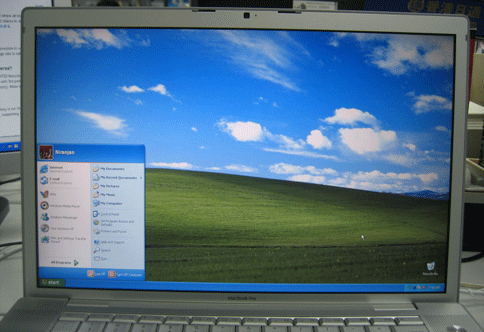
Finally I’ve succeeded in installing Windows XP in MacBook Pro.
Now it can dual boot between Windows XP and MacOS X. There’re few
issues with windows xp but being able to boot smoothly between
these 2 OSes are really amazing. I’ve followed this HOWTO where more and
more information is being added every few hours. I think most of
the minor problems will be solved soon. If you want to install it
for your self or want more information this wiki is the
best place to go. Here I’m posting the photos of major installation
sequence and some problems I encountered.
Installation
1. Downloaded winxponmac0.1.zip
Windows XP Pro CD that came with my Samsung Notebook is SP1 but
the patch works only with SP2. So this is what I did:
2. Downloaded
WinXP SP2 separately.
3. Used the free tool nLite to integrate the
WinXP SP2 with the XP Pro CD (SP1) and created the WinXP SP2 CD
source.
4. Then followed Step-by-step-instruction
- Burned the customized WinXP CD.
- Partitioned the disk using OSX CD.
- Installed OSX.
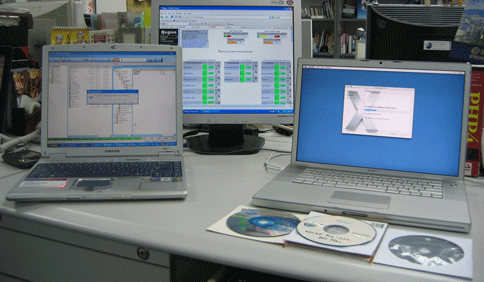
5. Started Windows XP installation.
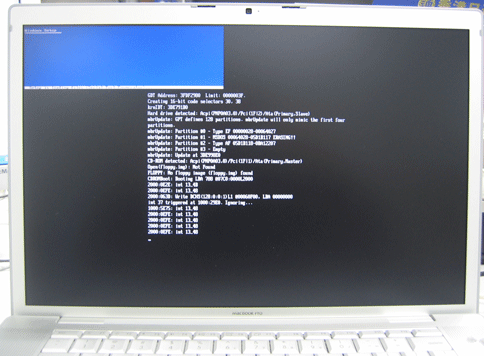
6. I encountered a problem with the partition listing. I was
presented with following options.
- C: Partition 1 (EFI) [FAT32]
- unpartitioned space
- E: Partition 2 [unknown]
- unpartitioned space
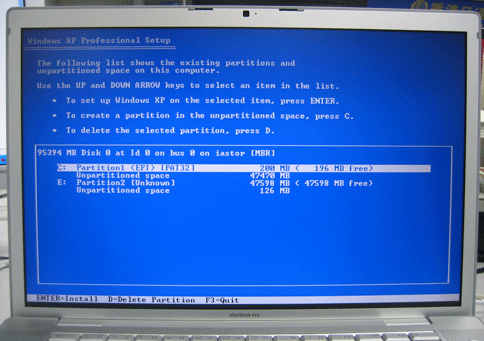
According to the guide the correct option should be as
following:
- E: Partition1 (EFI) [FAT32]
- C: Partition2 [Unknown]
- F: Partition3 [Unknown]
If you choose the Partition2 then you’ll get follwing error:
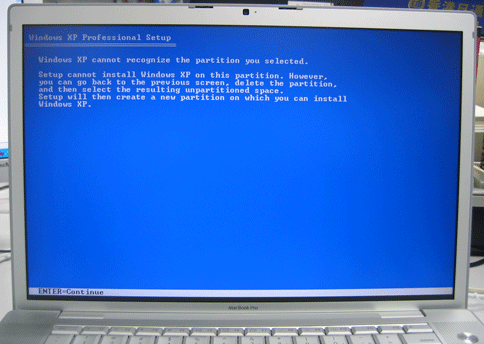
7. To solve the above problem I selected the first
'unpartitioned space,' then pressed 'C' to create a new partition.
As described in this
solution. After this things went smoothly.

8. Finally it’s installed
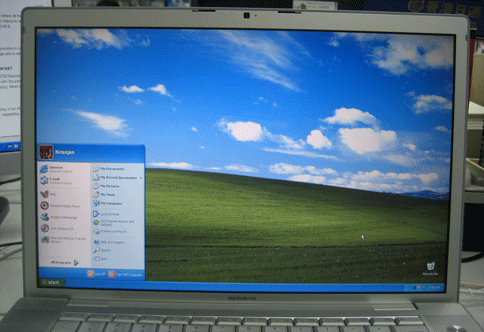
9. System Properties
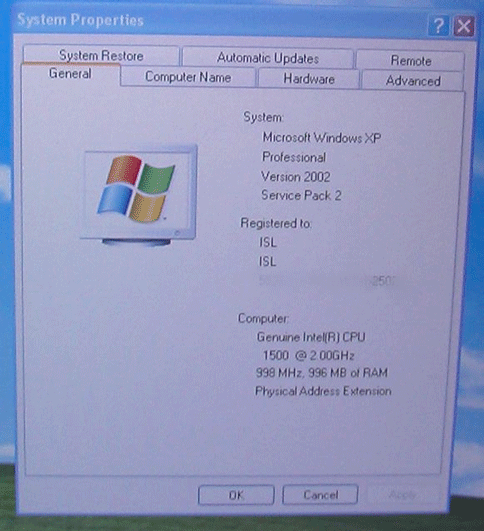
10. Device Manager with unrecognized devices.
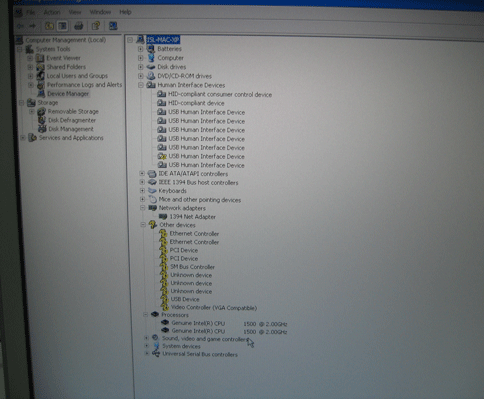
11. Downloaded the drivers from here. Ethernet works
fine. Wireless doesn’t work. If I press restart it will
shutdown.
12. Browsing my blog.
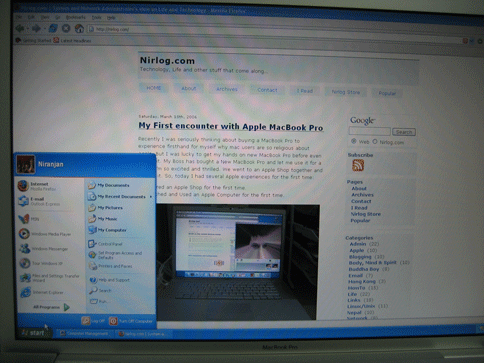
13. Boot Choice: Mac OSX

14. Boot Choice: Windows XP

Now there’re few driver issues I’m quite sure they’ll be solved
soon.
"